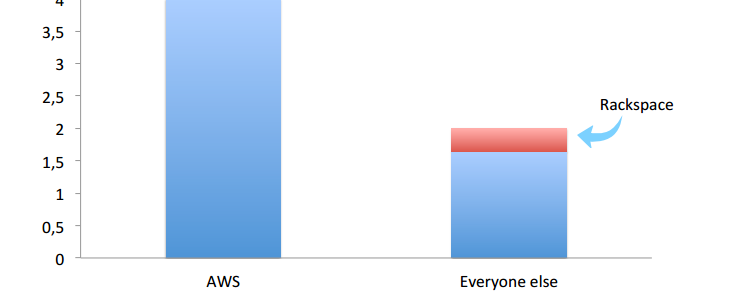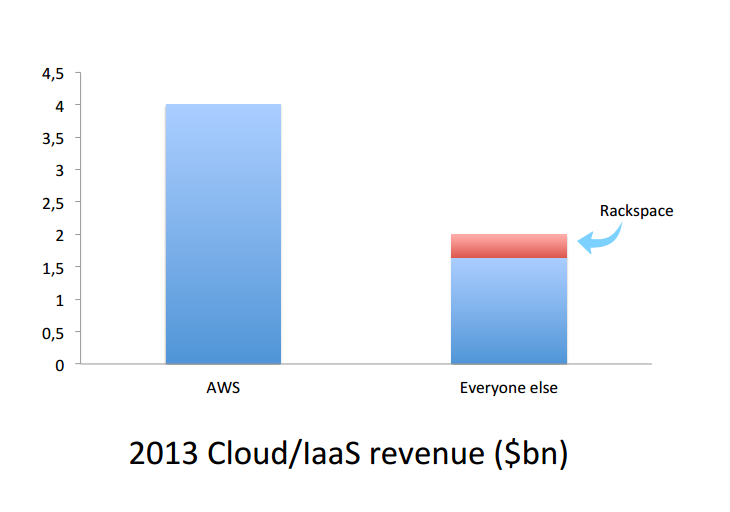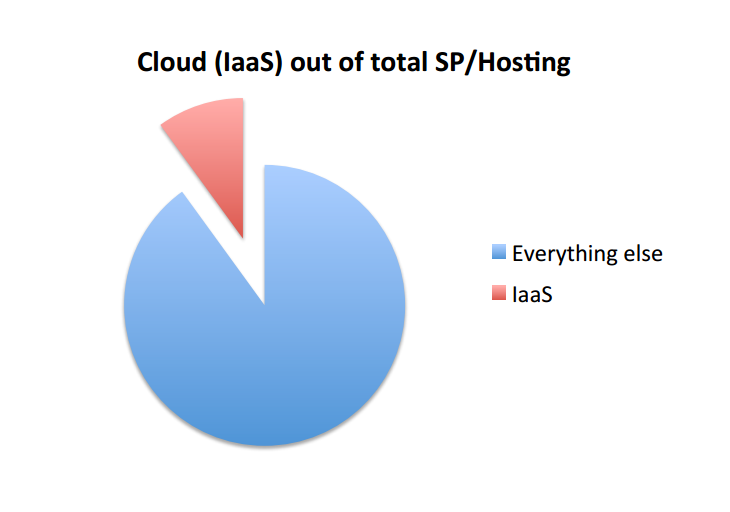Google Cloud for WordPress
Posted on 16 May 2013 by Matt Russell
Google unveiled a number of changes to it’s Cloud Platform at Google i/o yesterday. One of these major changes is the availability of the PHP runtime on Google’s cloud, allowing you to run the likes of WordPress from Google’s cloud. Google even mention WordPress as an application that Google Cloud is designed to support. But before everyone runs off to host WordPress on Google’s cloud, its important we do some further digging into the benefits/disadvantages of hosting a WordPress blog on one of the big public clouds.
Google’s Cloud
Why is Google building a cloud platform? It is a rhetorical question but let me answer with an image.
Google’s cloud is a direct competitor to Amazon’s AWS. Both Google and Amazon have hundreds of thousands of servers hosted around the world at various international datacenters. Amazon originally used this huge infrastructure farm to support Amazon.com operations around the globe. But in 2006, Amazon saw the value in using the technology they’d developed for their own website for a big public customer cloud and thus, AWS was formed.
AWS has evolved from being a more of a hotshot among the developer community owning more than 80% of the public IAAS cloud market. Many businesses, from big to small, rely on AWS to power their websites, their applications and their critical business systems. A pay as you use, fully scalable, fully redundant cloud with no capex costs is most web businesses every dream. No more 6 or 7 figure server hardware purchases with no guarantees that all that server capacity will actually be used. And Bloomberg recently published a fascinating article on how Netflix’s operations are powered by AWS. Netflix believe they understand AWS even better than Amazon do and better leverage the resources that it offers. Ditlev Bredahl’s recent presentation at the Dell Cloud Summit in London shows just how big AWS is.
It’s easy to see why Google wants a slice of this action. And in Google’s recent announcement, Google talks about ushering in the next generation of computing.
WordPress webmasters
But what does this mean for the regular WordPress webmaster? For the small or medium business that does not want to deal with the complexity of the pricing platforms of AWS or Google cloud? Or for the vast majority of webmasters and web users that want a friendly support team to help then when they encounter difficulties? While there’s no denying that the likes of AWS and Google Cloud are great for developers, great for applications that require infinite scaling up/down of compete resources and great for businesses that need vast amounts of worldwide infrastructure at their immediate disposal, there’s plenty of reasons to stay away from these big public clouds. And I’ve identified 4 of them here:
- Price
- Reliability
- Ease of use
- Customer support
The real benefits of hosting from a true hosting company
My goal here isn’t to sing our own praises. I know that we’re good. I also know that some of our competitors are good, and I commend them for being so. We’re in this battle against AWS and Google Cloud together. And the following points I make apply to any good hosting company that puts its customers first.
The real cost of AWS or Google Cloud
AWS is expensive. Google Cloud is expensive. It has a fixed price per app per month for the paid version ($9 per app at the time of writing). On top of this, you pay per hour for front-end instances ($0.08/hour). You pay for storage ($0.24 per GB) And you pay for outbound bandwidth ($0.12 per GB). Confused by the pricing model? It’s easy to see why. But lets work with Google’s numbers to see just how expensive it would cost to host a moderately busy WordPress blog. Let’s assume:
- Average blog size of 10GB (includes some large photos/images and rich media)
- Reasonably busy using 20GB of bandwidth per month
Some quick math shows that with Google, this will cost:
- $9/month for the application
- $2.40 / month for the storage
- $2.40 / month for the bandwidth
- A total of $13.80 per month
Most web hosts have WordPress compatible plans around the $5 per month mark with considerably more storage and bandwidth. Need cloud redundancy? It’s not something we offer (this is coming summer 2013) but other reputable hosts offer this for under $10/month with considerably better offerings than Google’s cloud. And there’s more to come…
What happens when you get a traffic spike? On a typical shared platform from a reputable host, you’ll have plenty of room to grow. At WebHostingBuzz, we leave at least a 50% overhead on shared servers to cover traffic spikes. And pay more for cloud hosting and you’ll be able to scale across multiple machines.
So what about the extremely busy WordPress blogs? Webmasters have several options. From my figures above, you can determine just how much it would cost to host with Google. And AWS is similarly priced. One alternative is WordPress.com, who have a VIP service, costing thousands of dollars per month. But a more cost effective option is to choose a true web host offering a range of products and can suggest one to meet your needs.
Let’s say your busy WordPress blog does 10,000 GB of bandwidth each month. That’s the amount we include as standard with any of our US-based dedicated servers, and one well configured dedicated server can easily handle this much traffic when managed by a competent team of system admins. Our entry level server costs just $139 per month. Pushing that much bandwidth on Google’s cloud would cost a whopping $2400 per month! That’s enough to buy 13 of our entry level dedicated servers. If you want to buy 13 dedicated servers, just get in touch! We’ll happily configure a load-balanced cluster offering full redundancy and scalability in a cluster or private cloud setup 🙂
So what about at the other end of the spectrum? A trio of big cloud providers admit at the $10,000 / month level you’d be better off moving to your own dedicated servers or datacenter in this article on TheRegister. But my math above clearly shows this is true at levels below a $10k/month spend.
Reliability and outages
One of the most common advantages cited by public cloud advocates is reliability. And while in theory, cloud should be more reliable, it isn’t always the case. Cloud, by abstracting the hardware, means that any individual hardware failure should not impact on the service delivered by the cloud instance. Other physical machines take over from the failed machine. And the customer / visitor / developer never even notices that one of the physical machines has dropped off.
In principal, this is a great idea. And a lot of the time it works. The problem is when it doesn’t work, a failure isn’t just a server reboot or a hard drive swap. It’s a catastrophic failure, affecting tens of thousands of applications/websites and impacting millions of customers/visitors. AWS had 3+ major outages in 2012, detailed by Wikipedia. Google has also had it’s own fair share of problems.
This is actually one of the reasons we have been slower to the market with our own cloud products. Cloud has been on our radar for many years. We’ve done an unprecedented amount of testing covering different hardware/software/virtualization stacks/closed source/open source and more. For a team of our size, about 45 people, this has been a huge investment in R&D. We’ve tested all of the major cloud platforms. We’ve tested more hardware than I can count. And it means that when we do launch, we’re highly confident of just how reliable our cloud will be. And we’ll also have tried and tested procedures to deal with emergencies.
I mentioned the cost of $2400 per month in my comments on the real cost of cloud. This figure gets into the ballpark of where we can configure a load-balanced redundant cluster with CDN integration, attached to a 100% uptime SLA. This is one of the main reasons that dedicated servers and dedicated hosting platforms are still so popular. They’re proven. They’re trusted. And traditional hosting platforms still account for the majority of the hosting market share, despite cloud’s growth.
So ArsTechnica, don’t write off shared hosting just yet 🙂
For $2400 per month we can also design, build and deploy a decent size OnApp-based private cloud with cost-effective bandwidth, full redundancy and great scalability.
Ease of use
Granted, AWS and Google Cloud don’t really position themselves at newbies and novices. But even for more advanced web professionals, the sheer amount of products and their options offered by the big public clouds can be confusing. Add in the pay per use component pricing platform and it is overwhelming. I’ve had many a seasoned WordPress webmaster / blogger say to me how confusing AWS is. And in my mind, Google is opening a can of worms by suggesting WordPress can ‘easily’ run on it’s cloud product. I have not personally tested this (yet) but plenty of users are complaining how difficult it is to get WordPress functioning using Google’s closed PHP service and custom SQL server (no MySQL).
How do us traditional web hosts compare? Many of use use cPanel. We do, we’re a distributor. And cPanel powers almost 80% of websites hosted in the US. We, and some competitors, use a clever little application called Softaculous that allows you to install WordPress in just 1 click. It takes less than 5 minutes to install and configure a WordPress blog on any shared, reseller, vps or dedicated server that has Softaculous installed.
Customer support
And here’s the real kicker. This applies to the reputable web hosts that I keep mentioning, and includes us. I’ll use us as an example; around 35 of our 45 employees are in customer facing roles. We understand that our value proposition is being here to help you online. Whether that’s helping you put your first website online, or whether it’s helping your website grow and evolve, it’s what we do. It’s part of our DNA.
With Google’s new Cloud, their $9/month paid option does not include support. Pay for their premier option (which starts at $150/month) and you get “Operational Support”. Just what is operational support? What does it cover? How fast do you get a reply? Do you have piece of mind that if something goes wrong, someone’s got your back? I doubt it. On the other hand, WebHostingBuzz customers do. Just look at a Tweet a few days ago from a popular blog, a WebHostingBuzz customer, who had an issue with his server. You can see the Tweet at https://twitter.com/AndrewGrill/status/334299776277434368
AWS’s support is expensive. Fast responses are guaranteed if you spend a serious amount of money with them. The full pricing breakdown can be found here, but to summarize, pay $49 per month for the Developer edition and you get a 12 hour response time. 12 hours? Anything above 30 minutes in our support system raises an orange flag for urgent attention. Anything above 60 minutes raises a red flag for immediate attention. And this isn’t counting our 24×7 Live Support where you get a response in seconds and minutes.
We’re not the only host with great support. Some of our competitors place similar pride in going above and beyond in supporting their customers. And unless you are Netflix, you’re never going to get the same level of support and attention from AWS or Google Cloud.
Conclusions
Don’t write off shared hosting yet. Definitely don’t write off traditional web hosts.
For most normal WordPress users and bloggers, a typical web host will offer a lower price, a better customer experience, better ease of use and much better customer support.
And cloud. It’s great. It’s come a long way since 2006 and continues to evolve. I’m a firm believer that web hosts deploying and maintaining clouds will provide a more useful service for the average joe than huge conglomerates. And that includes WordPress. So stay tuned for a series of posts covering our thoughts on this in the run up to our own cloud launch.
3 Tips for VPS Hosting
28 Dec 2021 by Michelle