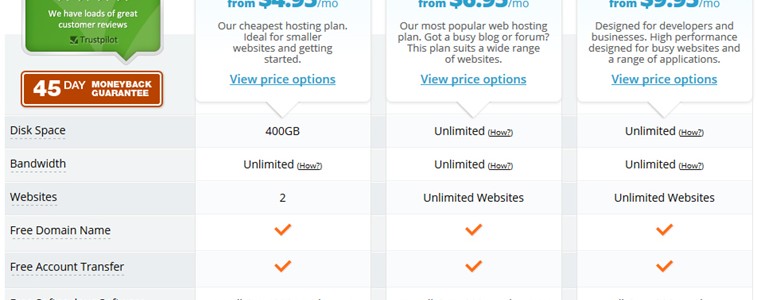The Beginner’s Guide to Setting up a Business Website
Posted on 03 Dec 2014 by Adam
As this is a guide for novices, let’s start right at the beginning.
First, before you even step foot near a computer, take a notepad and a pen and write down the following:
- What is your business?
- Why do you need a website?
- What do you want your website to achieve?
Spend some time thinking about your answers and research the internet for a better understanding of what you are trying to gain. Look at any websites that your competitors have and look on forums and social media to see what your customers are looking for.
Once you have the answers to these questions, then you can move onto the computer stage.
Home Sweet Home?
Before you start creating your website, you need to name it. This is not quite as straightforward as you might think. You may have the perfect brand name already picked out, but there’s a good chance someone else is already using it.
Use a domain finder website to check if your name is available. If not, it’s back to the drawing board. Ideally, the .com domain needs to be available, or you may have problems later down the line.
Tips for a Good Business Name:
- Don’t be too generic, or you won’t stand out
- Avoid ‘krazy’ spellings or cliché names
- Your name should identify what you do
- It should be memorable
Bricks and Mortar
There are two ways to build a website – online and offline. Both choices have their advantages and disadvantages, which are laid out below;
Offline – You will need to download website building software to your computer so check beforehand that the specifications on your desktop PC can cope with the requirements of the software.
Advantages
- You don’t need to be online to work on it
- It is better protected against viruses and crashes
- Nothing is seen online until you want it to be
Disadvantages
- It is hard to share your work with others, such as business partners
Online – You will need to find a website builder online and sign up to start creating your website.
Advantages
- You can see your website online as soon as you create it
- Any changes can be uploaded to your website immediately
- If you use channels such as Facebook or Tumblr you will already have a basic grasp of how to upload and change settings
Disadvantages
- Depending on who you choose, moving your site to a different website builder in the future could be tricky
Landlords
If you decide to build offline then all you have to do is download the software and you can begin.
If you choose to work online then you need to pick a ‘landlord’ for your website, also known as a hosting company.
A hosting company is the platform you need to run your website, so think of it like this; the landlord/hosting company owns the land/space you need to build your house/website on.
Hosting companies have much more powerful links to the internet, which is why it is better to use one instead of your own desktop PC. There are also different packages to choose from, depending on what you need. A basic overview will look something like this:
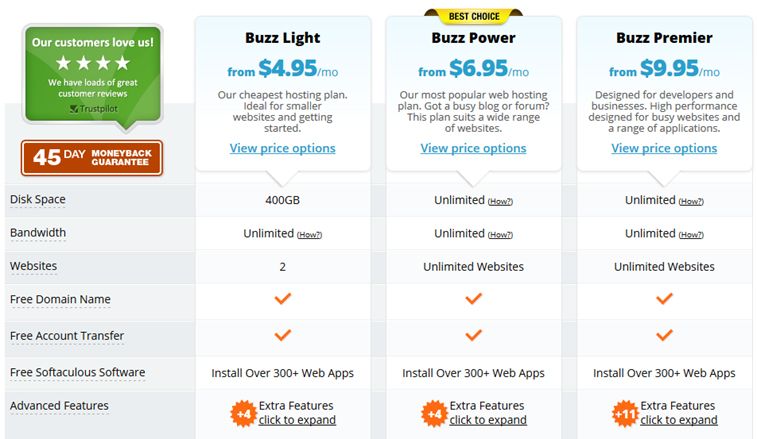
Construction
When you come to actually building your pages, there are two ways of going about it (three if you hire your own web designer, in which case, you can skip this step)
- WYSIWYG (What You See Is What You Get) – this web editor allows you to see your changes visually as you make them. You don’t need any great technical skill or coding abilities, although it can be restrictive in terms of design parameters
- Coding – If you already have the skills, or the desire to learn them, you can code your website using HTML or CSS. This takes more time to complete but you get a greater level of control over how your website will look
Decorating
Start simple and build up from there. First you need to decide on a colour palette – primarily your background colour, font colour and font style.
For the background and font, pick colours that go well together and make the text easy to read. For your click buttons (known commonly as Call to Actions – CTAs), pick something that stands out against the background.
When it comes to designing your website, the best advice is ‘less is more’. Don’t overload your website with videos, links, images and CTAs. The best advice is to go with the 1:1 ratio – for one page you should only have one CTA on it. This keeps the customer’s focus on one action. If you put too many clickable things on a page, customers are more likely to get distracted from your products or services on offer.
Paying Your Rent
As a business website, chances are you want to make money.
To do this, you will need a way for your customers to put the products they want into a virtual basket and head to a checkout, just as they would do in the real world.
There are a number of software choices available today that will install a checkout feature on your website. You will need to do a fair bit of research to find the system you are happy with. Above all, it should be easy to use and very secure.
Upkeep
You will need to spend time every few days (daily if possible) checking your website for broken links, missing images and similar issues. Your customers will pick up on any errors very quickly so if you’re starting an online business, you need to stay on top of things.
You will also need to ensure that the content on your website is always relevant and up to date. If you stock products, check regularly that they are in stock and that you have the latest models.
Your news and About Us sections should also be kept up to date and if you have a blog, post regularly with original and appropriate content for your audience.
Home Improvements
You can do these steps as you build your website or you can leave them until it is finished if you feel you are getting overwhelmed.
SEO
o SEO is short for Search Engine Optimization and you will no doubt come across it a lot online. Simply put, SEO is a technique that websites use in order to appear higher on search engine lists. If you want to be number one when a customer types ‘red chrome kettle’ into Google, then SEO can help you achieve that. Of course, there are many other factors at play but as SEO is free to do, it is a good place to start.
Social Channels
o Facebook, Twitter, Google+, Pinterest, Instagram…the list goes on. Just remember that you don’t have to be on every single social channel in order to get good outreach. Like any tool, social media is only as good as the person using it. Do your homework, research your business and see which ones are a good fit for you.
Mobile Friendly
o With an increase in mobile browsing in recent years, more and more websites are adapting to keep up. Ensuring your website is readable on both smart phones and tablets will ensure you don’t lose a chunk of your audience when they’re on the move. Depending on how your website is built will depend on how you adapt your website, but there are plenty of guides online showing how to get it done.
Analytics
o Once your website is up and running, you will want to use analytics to measure how successful it is. This doesn’t just mean measuring how much money you make but also things like how many visitors you had and what pages they looked at. These analytics can then help you to improve your website and gain more interest.
The great thing about building a business website in this day and age is that you don’t have to go it alone. Even if you are the sole employee in your business, there are hundreds of people out there on the World Wide Web who can offer tips, suggestions and advice if you need it.
Business forums, social media and professional websites such as LinkedIn can offer a wealth of information so don’t be afraid to ask questions. It could mean the different between your business website becoming an instant flop or a lasting success.
The Anatomy of an Unstoppable Corporate Logo
13 May 2014 by Kyle Sanders
What Does High Performance Look Like In Reality?
09 Dec 2021 by NH